暴力猴分享(其他下载)阿里云盘分享, 百度云盘分享, GitHub仓库
有两种方式可以获取脚本运行载体(暴力猴),都在上面啦!👆👆👆 第一种是直接搜索下载,第二种则是将上面云盘分享中的“2.14.0_0”整个个文件夹直接拖进浏览器拓展中。首选第一种嗷~
我是用Edge浏览器跑的,如果安装成功,那么可以在Edge拓展中查看到暴力猴Logo。
安装成功后,可以在浏览器右上角找到下图的暴力猴界面👇👇👇
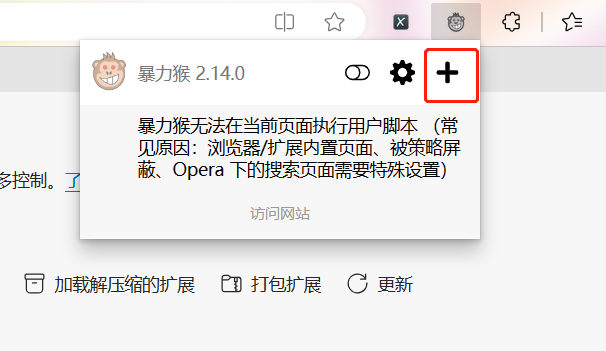
可以点击加号➕,进入到脚本编辑页面,复制粘贴下面的JS脚本,然后 Ctrl+s 保存,打开 Bing搜索页面,自动就会开始刷啦!
// ==UserScript==
// @name 自动刷微软积分脚本
// @namespace Violentmonkey Scripts
// @match https://*.bing.com/*
// @grant none
// @version 1.0
// @author TanZ
// @description PC端及移动端浏览器刷微软积分脚本
// ==/UserScript==
const searchUrl = 'https://www.bing.com/search';
const isDesktop = window.matchMedia("(min-width: 768px)").matches;
// 检查当前URL是bing.com还是cn.bing.com
if (window.location.hostname.endsWith('.bing.com')) {
// 每2000毫秒(2秒)执行一次随机搜索
// 根据设备类型设置循环次数(PC浏览器36次,bing浏览器APP30次)
const loopCount = isDesktop ? 36 : 30;
let count = localStorage.getItem('searchCount') || 0; // 从存储器中获取计数器初始值
const intervalId = setInterval(() => {
if (count >= loopCount) {
clearInterval(intervalId); // 停止循环
localStorage.removeItem('searchCount'); // 删除计数器的值
window.close(); // 关闭 Bing 页面
return;
}
// 生成随机字符填入搜索框
const search = generateRandomSearch();
// 在必应搜索栏中输入搜索查询
const searchBox = document.getElementById('sb_form_q');
searchBox.value = search;
searchBox.dispatchEvent(new Event('input'));
// 点击提交按钮
const searchForm = document.getElementById('sb_form');
searchForm.submit();
// 增加计数器并更新存储中的值
count++;
localStorage.setItem('searchCount', count);
}, 2000);
}
function generateRandomSearch() {
let search = '';
// 生成由4位数字和1个字母组成的随机字符串
for (let i = 0; i < 4; i++) {
search += Math.floor(Math.random() * 10);
}
search += String.fromCharCode(Math.floor(Math.random() * 26) + 65);
return search;
}

部署完成后,可以打开积分商城或Bing搜索页面,看看脚本运行情况,链接传送门👇
==========================================================
==========================================================